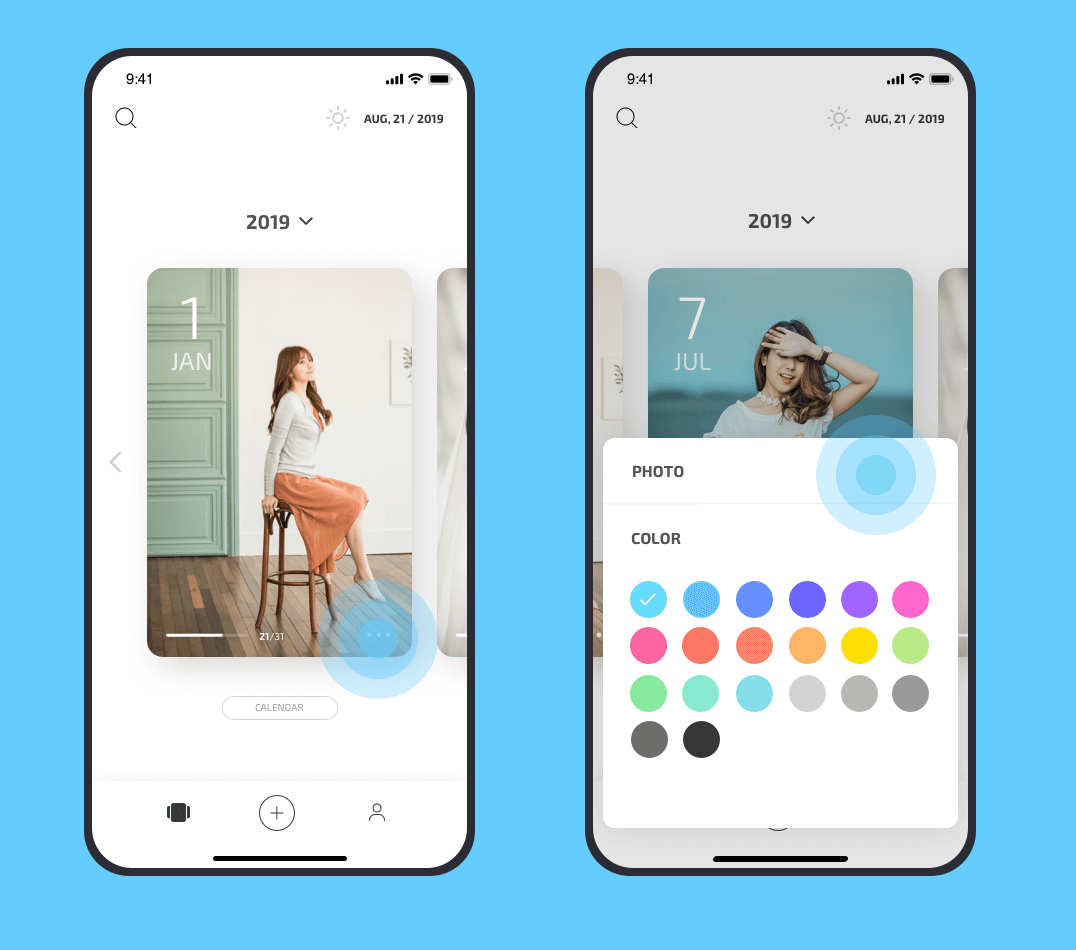Update the background of month cards
You can customise the background of month card in Oak Diary. You can select either 20 colours that provided by Oak Diary as well as the photo from your album as a background.
Click on the three dots in the bottom right corner of the month card ... to select the colour or album photo in the pop-up screen.
You can.
- Choose a preferred colour for the cover
- Choose a favourite photo for the cover
- Change of photo and colour selection